Today’s part of my How I Work series features a technology that was long thought to be on the road to irrelevance due to the victory march of social networks. However, a few days ago, the relevancy of that technology was brought to my attention again because a friend saw a screenshot of my RSS reader and immediately said: “Wait. You can use an RSS Reader for Journals?” So here it is, another part of my series, today on Really Simple Syndication!
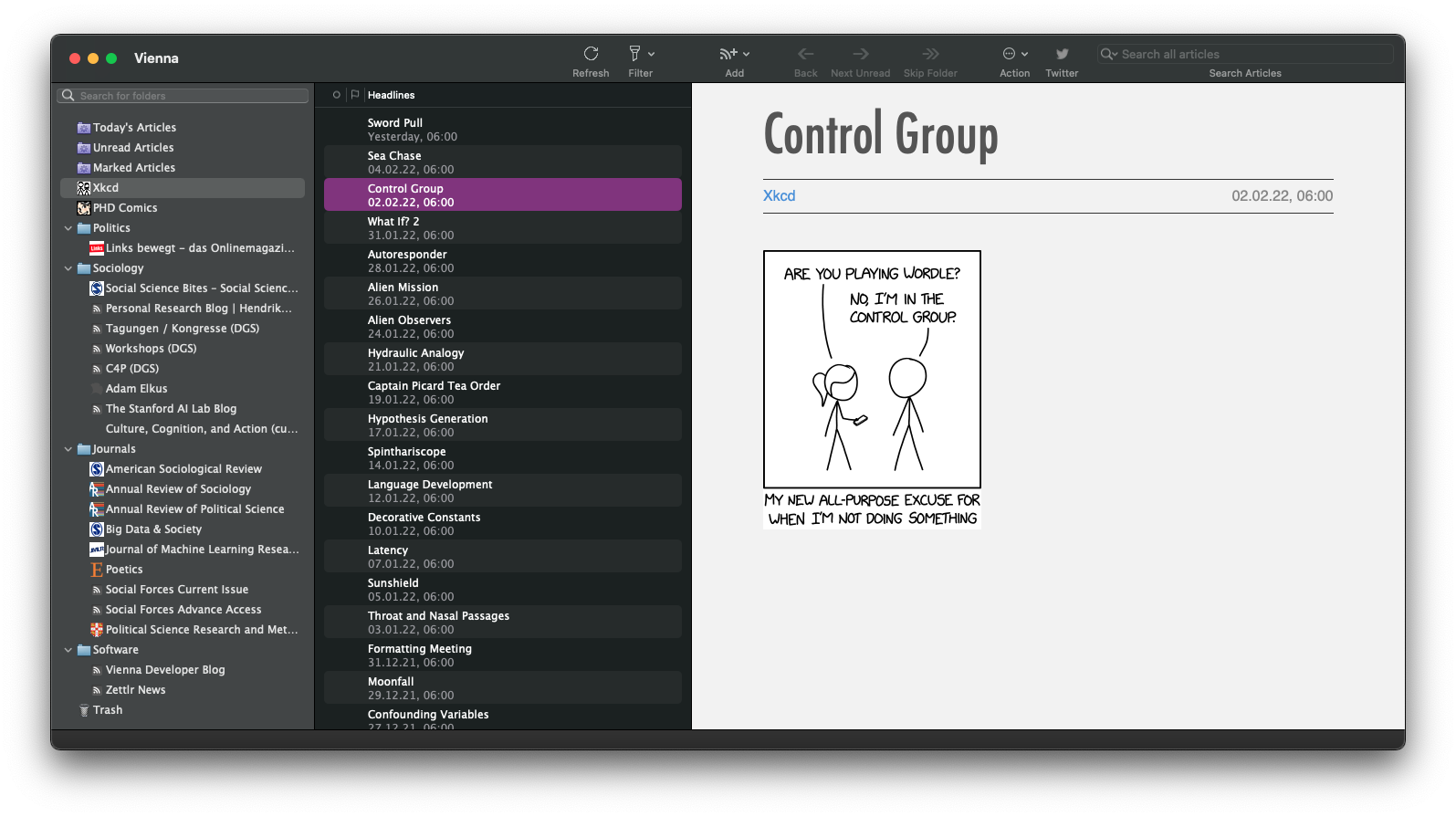
TL;DR
- Application: Vienna
- Open Source? Yes
- Supported Platforms: macOS
- Alternatives: Feedly (proprietary, web), Tiny Tiny RSS (open source, self-hosted)
- Benefits:
- Fast, native program
- Supports precisely what is necessary, and nothing more
- Works flawlessly to do the job
- Drawbacks:
- Development is somewhat slow
- It’s macOS only
- Most websites don’t offer RSS anymore (not really the fault of Vienna, though)
What is RSS?
Back in the 1990s, when the World Wide Web made its first appearance, it was nothing more than a collection of some structured documents laying around some research servers at universities. But even back then, people realized that you probably want to keep a website updated from time to time; add more research results, some new perspectives, or just keep your lab’s publication record up to date. So, very soon after the WWW started, people faced the problem of how to know when some website has new content that they might want to check out.
In an era before social media networks kept us updated, people had to find their own ways of staying updated. Relatively quickly, RSS, or Really Simple Syndication was found to be the go-to solution for staying up to date with your favorite website or blog: Whenever the contents of a website changed and, e.g., a new blog post was written, people would notice this by having a look at their RSS reader. My website also has an RSS feed in the main navigation, next to the social media icons.
RSS works like this: As a website owner, you decide to offer an RSS feed. An RSS feed is nothing but a page on your website.1 However, instead of offering a nicely designed, human-readable page, it displays a list of, e.g., your latest blog posts, formatted using XML so that your computer can read it. When someone – either you or some program – now opens this page, the webserver has a look into the database of the website and fetches a list of all recent blog posts, and then builds this document dynamically.
When you now subscribe to such an RSS feed using a feed reader, what the feed reader will do is from time to time (e.g. every 15 minutes) visit that site, download the contents of the feed, and compare them to what it has downloaded earlier. If now, for example, the modification time of one blog post has changed, it knows that this article has been updated. If a completely new article has just appeared that hasn’t been included in a previous download, it knows that this is, in fact, a new article. And then your feed reader will display some notification to show you that it has found something new for you to read.
Timelines in a Time before Social Media
If this whole talk about “feeds” now reminds you of something, you’re right: The feeds or, as they are nowadays called, timelines, of social media sites like Facebook or Twitter were strongly influenced by the concept of RSS. And soon after the tech giants of Silicon Valley started their victory across the world, companies and individuals that would have set up some RSS feed ten years ago, realized they can just pay someone to promote their content on these websites. Enter the age of online ads. Additionally, since quality content takes time to produce and social media giants wanted to keep us on their sites ideally 24/7, they intermingled news with random posts from your peers that were sometimes amusing, but never really informative.
That, in turn, meant that it became more difficult again to stay updated on things that really matter to you. If some peer of yours is really good in making hot takes on Twitter, they will still be able to do so tomorrow, but if one journal or blog you follow has new content, you really want to know this as soon as possible. However, such infrequent information will quickly drown in the stream of new input that arrives on your timeline every second.
With the advent of social media, RSS became less and less used, because people thought they would also stay updated by following their favorite Twitter accounts. However, that did not hold true. Because each feed/timeline on social media is a collection of the most diverse set of accounts, it becomes harder and harder to find relevant content, specifically for your own field of work.
The Relevancy of RSS in an Age of Social Media
That is why, after several years of hiatus, I re-discovered Feed Readers again when I started my PhD. While Twitter is good to see and be seen, my RSS Reader will tell me with computational precision whenever a new journal article is being published. An RSS reader, in other words, can cut through the clutter and deliver you the important news.
While less and less websites now offer RSS feeds, many still do, and that’s why RSS readers are still useful. Especially if people really care about bringing news into the world, they will offer an RSS feed. RSS feeds are, therefore, really good in delivering you meaningful content aside from your social media platforms. And this, in turn, will bring you some inner peace, because you know that you won’t miss any important content on Twitter anymore, because the important content comes through the backdoor.
After having used Feedly for many years, I switched to Tiny Tiny RSS after Feedly was bought by Google. However, Tiny Tiny RSS, while Open Source, is self-hosted and therefore not really user-friendly. What I was searching for was a desktop application that I could start with my computer and then can run in the background to have it ping me whenever something new is out. But it turns out, social media has not just caused a decline in websites offering an RSS feed, but also a decline of apps that were capable of digesting such feeds.
In lockstep with the tendency to sell every dumb piece of functionality as software as a service (SaaS), many RSS readers went online-only. However, with Vienna, there is an outstanding app – even though it only works on macOS. It does exactly what I need: Whenever a journal that I need to read publishes a new article, I see that immediately every morning, and when that happens I can spend my first coffee sifting through new papers.
How to Properly Use RSS
After having subscribed to hundreds of news outlets in my earlier attempts to use RSS feed readers, when I re-started the habit at the beginning of my PhD I decided to learn from my mistakes. One of the crucial insights is that an RSS reader is not a substitute for your Twitter feed. You can, if you want to, subscribe to almost every newspaper and media outlet in your vicinity, but (a) most will have a large overlap in terms of their coverage, and (b) this way you’ll have hundreds of unread pieces every hour, and that will swiftly make you avoid opening that program at all.
Rather, an insight I had to arrive at after long years of ignoring RSS, is that you should be very selective in what you subscribe to. But what is it that you should subscribe? Well, I was kind of lucky because my PhD made that choice for me: The things that are of utmost importance to my career are journal articles. And these are frequently delivered via RSS feeds.
But not everyone is so lucky, and also I want to subscribe to more content as well. But how do you decide? I would argue for the following heuristic to decide whether to subscribe to some institution’s RSS feed instead of their Twitter account:
- They offer an RSS feed (obviously)
- They publish content relatively rarely (at most once a day)
- You would specifically open that page either way, regardless of you utilizing a feed reader
- Missing some content could have retributions for you (and by that I don’t mean some meme pages — simply being out of the loop doesn’t count!)
The first point should be obvious. The second point is relatively simple: If some outlet produces new content several times a day, this is a good sign you rather want to follow them on Twitter. Anything above a certain publishing frequency, their posts will make it through the algorithmic filter fairly often, and so it’ll be harder to miss new content from them. Plus, if your feed reader nags you every other hour about something new, you will be less and less inclined to look at the feed reader (been there, tried that) so that the feed reader loses its value.
The third point is very valuable: If you wouldn’t open some website regularly regardless of having subscribed to its feed, that’s a good sign that it’s not as important. Again, in this case: Follow them on Twitter, but don’t subscribe to their feed. Always remember: An RSS feed reader should be a way for you to skip the trip to their homepage, not to make you read their content in the first place.
The last point is a safeguard so that it is harder for your brain to make you ignore the feed reader: By only subscribing to highly relevant content in a feed reader, you’ll have much more incentive to actually look through it. Again: If missing some news from some outlet is not consequential for you, subscribe to their Twitter account, not their feed.
What I Use an RSS Feed For
Let me end today’s How I Work article with a quick glance over what I have subscribed to. As you can see in the screenshot above, the first items in the left sidebar are some smart folders that contain all new content from today, all unread articles (even if they’re older) and articles I have marked as important. Below, I have two feeds that produce content rarely and which is very quick to get done with: The first one is the famous XKCD webcomic, and the second one is basically the same, but specifically for PhD students. If there’s something new from these two subscriptions, I know that I’ll have a quick laugh before work begins.
Afterwards what follows are a few selected categories which I subscribe to: Politics (which is not as important, but I haven’t yet bothered to remove, since it doesn’t nag me every hour about new content), Sociology (which contains both feeds of a few colleagues whose articles I’d like to always read as well as some portals that offer Calls4Papers), Journals (which is the main category – more on this below), and Software (which was pre-installed and I left it).
The Sociology section contains obviously sociological things. Specifically, there are two types of feeds in there: The personal blogs of a few people I’d like to stay updated on, since they are colleagues who do pretty cool research. The second type of feed is for updates from my field, that is: Announcements on conferences, workshops, and calls for papers. This category is therefore highly relevant because I immediately know when something new is around the corner, and I don’t have to wait for that one email-chain to reach me via any of my email lists.
The other important section contains Journals. In there I subscribe to any journal which offers a feed and which is relevant to my field, that is: Computer Sciences and Sociology. That’s why there is the Journal of Machine Learning Research (JMLR) in there. However, these folks didn’t quite understand RSS, because they will update their feed once every two to three months when a new issue is out — and that day I then suddenly have sixty new articles on my desk which I have to sift through. Most journals, however, are better and add new articles every few days, so it’s super easy for me to actually take the time to read the abstract and decide if I need one of the articles. I already found out three or four important articles which were highly relevant to me and which I could then forward to some colleagues!
And that’s the power of RSS.
Conclusion
An RSS reader may be an archaic sort of program, but it is a highly relevant one, especially in times of constant information overload. By actively restricting the content that gets delivered via this channel, you can keep its value high and therefore reap two benefits: First, you will enjoy receiving new content on that channel, and second you can actually take the time to read through the content.
I’m sure RSS readers are not for everyone, but if you have a similar use case to mine — if you depend on some outlets for your job which rarely produce highly important content which you have to stay up to date for — this is a sign that you can also profit from using an RSS reader. Lastly, due to journals delivering content via such feeds, most academics can benefit by using RSS readers, but as far as I know most don’t.
1 Often these feeds will look like a file, for example feed.rss or feed.xml, but these are just conventions. Behind the scenes, these are just regular websites, with the difference that they spit out content in a machine readable format.